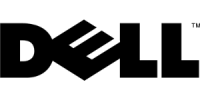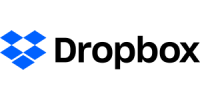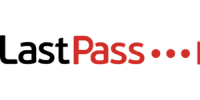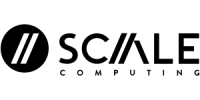5 Steps to Online Safety
5 Steps to Online Safety
2/27/20How safe are you and your business online? Cyberattacks and ransomware are everywhere in the news and are affecting major corporations, websites, and even the government. Unless you live under a rock, you should already know the importance of running up-to-date antivirus software, and keeping your operating system, browsers, and runtimes (such as Java and Flash) fully patched and up-to-date. Here are five additional ways to protect you and your business that are often overlooked online.
Utilize Two-Factor Authentication
Two-Factor Authentication is a process that requires you to enter multiple pieces of information before accessing a website. Often times it takes the form of a username/password combination with a PIN or personal question. Two-Factor Authentication provides an extra buffer against password failure, auto-fill, and compromised linked accounts in the case of a hostile attempt on your data.
Change Passwords Often
An easy way to keep online accounts such as Dropbox secure is by changing the password every so often. If an online account does not offer two-factor authentication, you’ll definitely want to make sure you change the password frequently in addition to using passwords that are unique- using upper and lowercase letters, as well as numbers, and symbols. Although constantly changing passwords can seem tedious, it is an easy way to ensure online security.
Don’t Use Auto-Fill
Auto-fill is a commonly used and highly convenient feature in almost every browser in use today. This allows usernames, passwords, addresses, and other information to be filled-in instantly, saving you the task of locating and typing the information each time. This is a great liability. All it takes is for someone to log into your online banking, PayPal, or utilities accounts to access highly valuable personal information. Stay away from autofill on any sensitive or personal website.
Don’t Link Accounts
Linking accounts is something almost every major company is pushing you to do these days. You are constantly being asked to link your Gmail, your news site, Facebook, online shopping sites, and your Netflix. While this allows your friends (and your favorite corporations) to be in the loop about every minutiae of your life, you are losing any sense of privacy while exposing yourself to hackers. If just one of those accounts is compromised, they could all be compromised.
Turn Off Tracking
Website tracking is used by advertisers to see what users do before and after purchases to try to predict which products and services to advertise to you. Tracking programs can also be misused by data intruders to obtain passwords, personal information, and credit card numbers.
These five simple steps can make a significant difference in protecting yourself from malicious online attacks including passive hacking attempts, data theft, and ransomware.